How To Edit Instagram Pictures
Hello,
Today's post is slightly different and im adventuring into the "how to" world of blogging.
I've tried to make it as basic as possible so it's easy to read and understand. As unlike a lot of Instagramers I dont use an app which you have to pay for, I just use the standard Instagram editing platform, I just find it so much easier. Plus also you can pick and choice how much brightness you want, rather than having to deal with a set view.
But other than that I hope you enjoy this blog post, I made it so you can see the set numbers I have my content to in order to make it look a certain way, for example, the brightness I have high but then that with the contrast which makes the bottles then stand out!
To understand more, they all have titles above them, of the filter I picked, to then the amount underneath.
I hope you enjoy this post and hopefully it comes in handy for you. Also make sure to subscribe to my email list to keep updated with new posts and follow my socials down below.





Follow my socials: Instagram - Pinterest - Bloglovin'









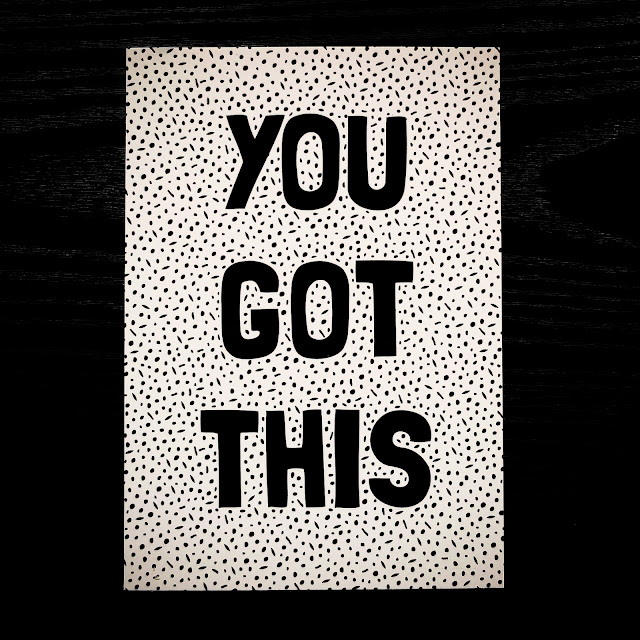
Comments
Post a Comment